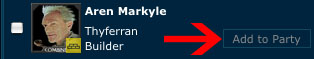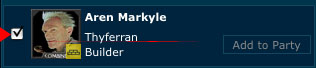Party
Revision as of 12:41, 18 August 2010 by Han Yeegle (talk | contribs) (Created page with 'This will tell you how to manage your party in SWC. First you must click the button on the sidebar that says "Party." File:Sidebar1.jpg Then go to one of the NPC, PC, or d…')
This will tell you how to manage your party in SWC.
First you must click the button on the sidebar that says "Party."
Then go to one of the NPC, PC, or droids on the list and Click Add to Party.
Or do you need to select more than one? Well you can also select the small check box. Like so:
Then you should scroll all the way to the bottom and Select Add to Party.
Then click Process.
Or you can Kick NPC from your party by selecting the ones you want.
And then scroll to the bottom and select Kick from Party.
Then click process.
That is all you must do to manage your party.